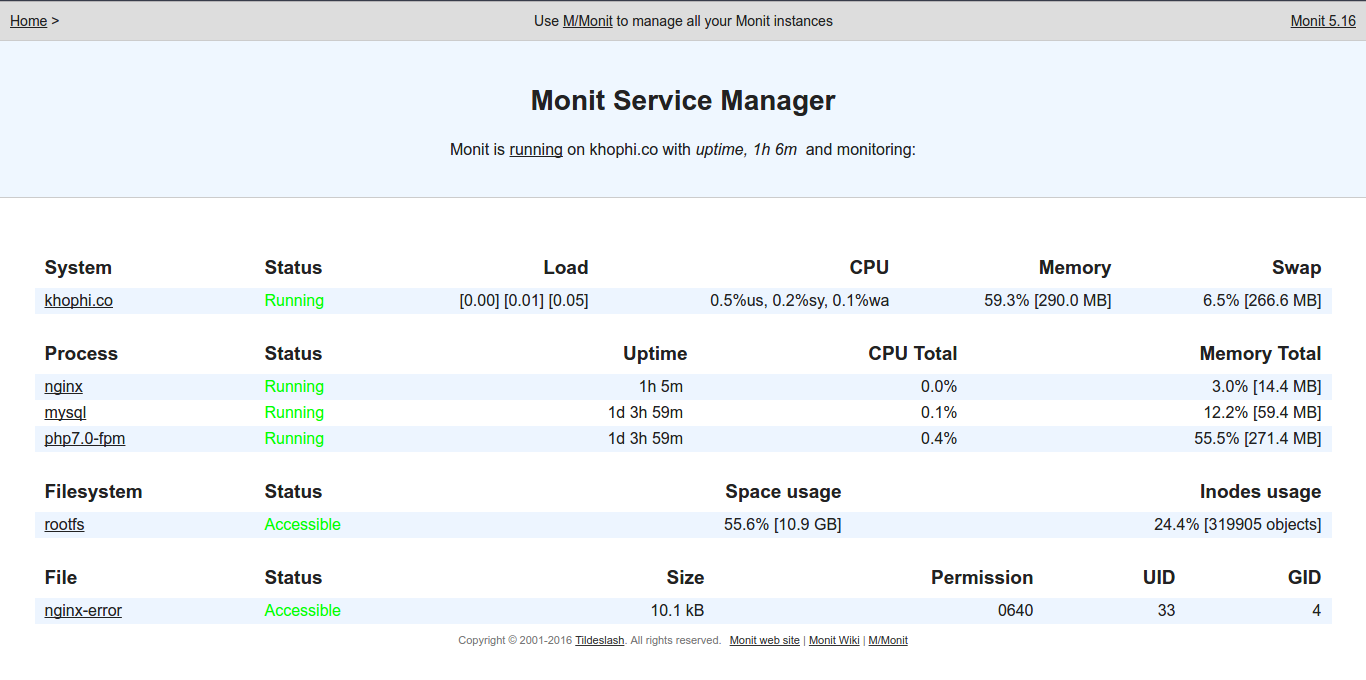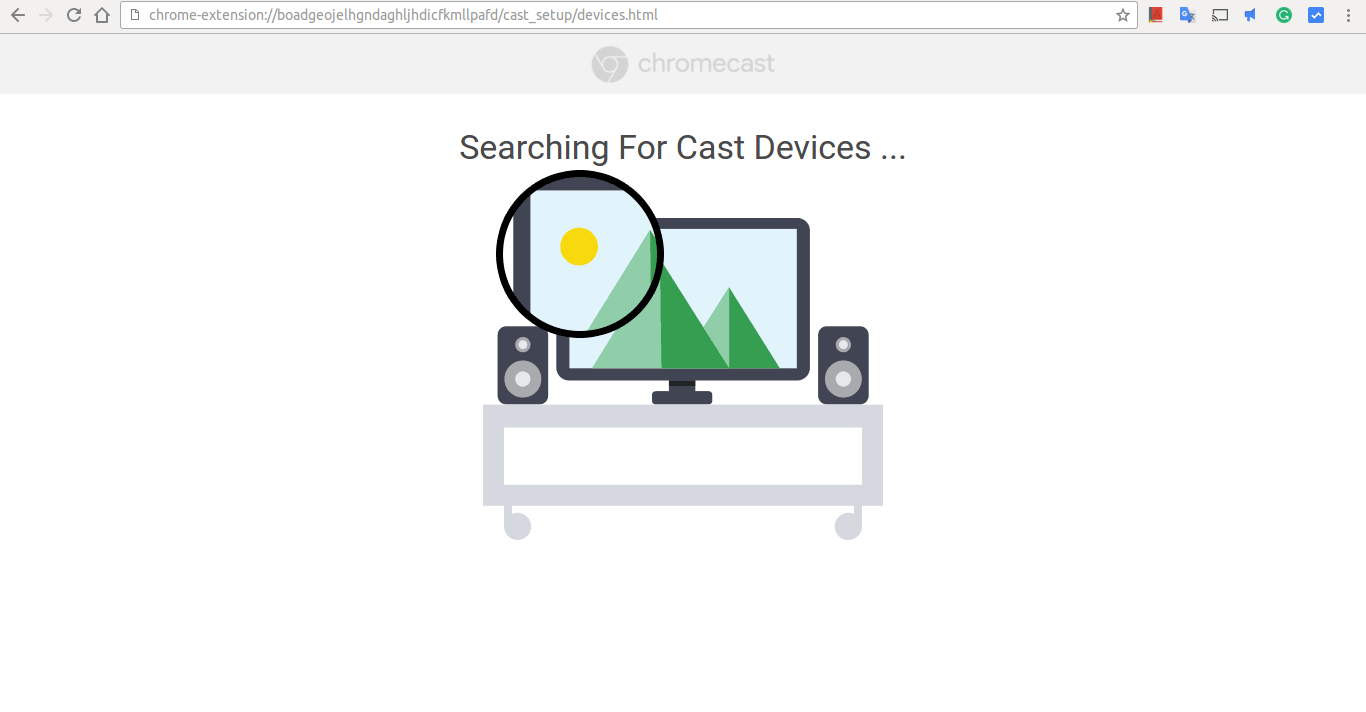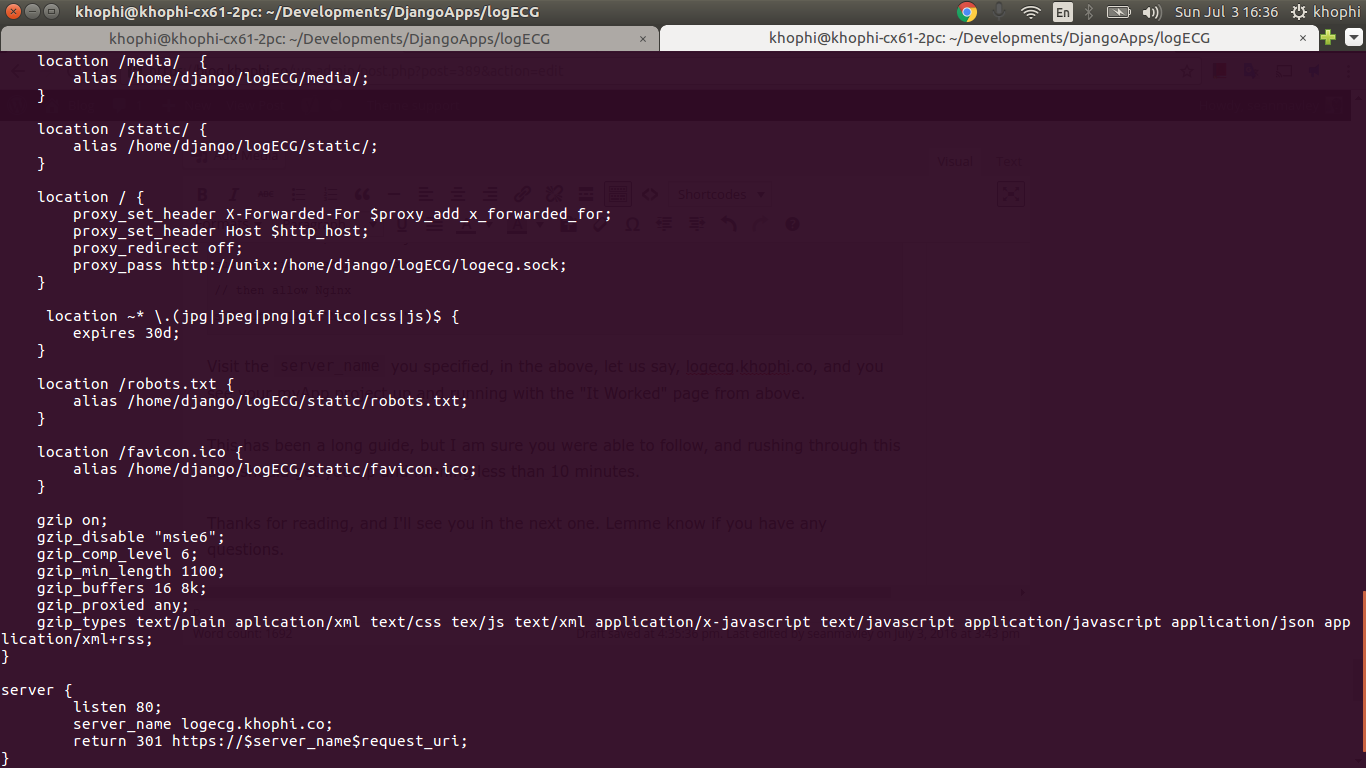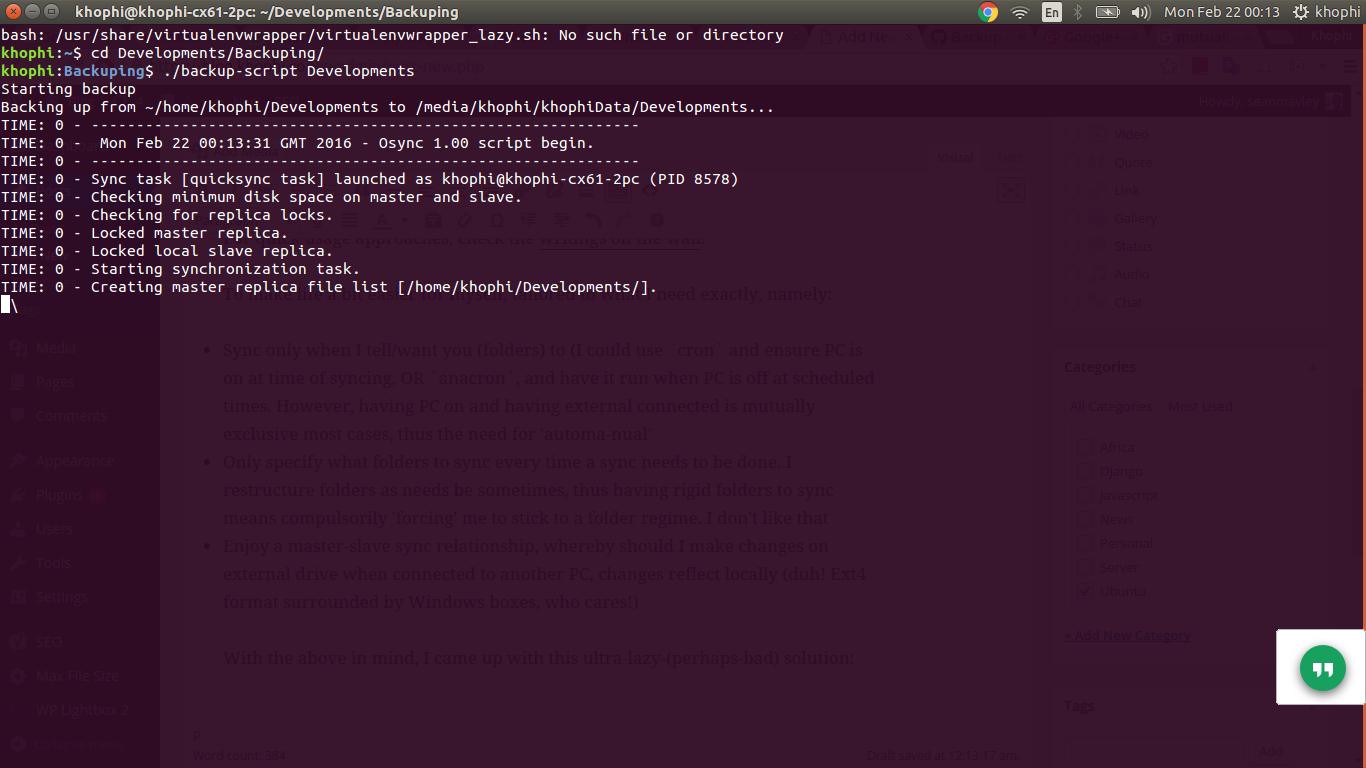Potential Fix: Upgrade to 20.04 LTS Ubuntu won’t boot
If you upgrade Ubuntu, and its drivers – of any kind – from one LTS to another, in one way or the other, and Ubuntu doesn’t break, then your upgrade was NOT successful, because a successful Ubuntu upgrade, MUST break something driver related. ALWAYS!
– KhoPhi
Problem
After upgrade to Ubuntu 20.04 LTS from 18.04LTS, via terminal, I was left with about 3 kernels, namely,
- Ubuntu, with Linux 5.4.0-37-generic
- Ubuntu, with Linux 5.3.0-59-generic
- Ubuntu, with Linux 5.3.0-53-generic
During boot, at the grub menu, I am able to boot into the 5.3.xx.
In 5.3.xx, external monitor doesn’t get detected when using Nvidia drivers. When I switch to using X.Org, external monitor gets detected, but nothing shows on the screen, apart from the mouse cursor.
5.4.xx won’t boot at all. Setting nomodeset in the grub menu edit, causeskernel panic errors.
Solution
After upgrade, re-install all or your main kernel AGAIN.
Command to use in my case was:
sudo apt install --reinstall linux-image-5.4.0-37-generic
Why the above worked for me, I do not know. Perhaps at the time of build of the kernel during upgrade, the nvidia drivers were not available to use in the kernel build etc.
But that worked for me. Remember:
If you upgrade Ubuntu, and its drivers – of any kind – from one LTS to another, in one way or the other, and Ubuntu doesn’t break, then your upgrade was NOT successful, because a successful Ubuntu upgrade, MUST break something driver related. ALWAYS!
– KhoPhi