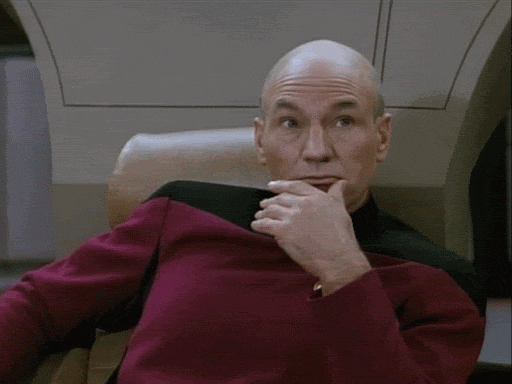Do you wanna subscribe to the Wikimedia-Gh Mailing List?
You’re here because very likely, you’re stubborn to read simple instructions, thus someone pointed you here. And if you happen to be good at reading instructions, you likely have a conceptual block, preventing you from embracing how extremely simple a mailing list can simplify a team’s communications and discussions, and how ridiculously easy it can, and is to subscribe to one.
In this tear-down article, I go through 6 simple, straightforward and easy-to-follow steps on how to subscribe to the Wikimedia-Gh mailing list specifically.
The steps outlined in this article applies to almost any mailing list out there, whether Wikimedia’s or not!
I try to break down the process, with visual effects and animations. If you finish reading this piece, without understanding how to sign up to the Wikimedia-Gh Mailing List, kindly get in touch with me personally, I might have some life recommendations for you.
Step One
- Turn on your computer
- Wait for it to boot
- Open your internet browser (I don’t mean Internet Explorer; I mean a real browser, like Chrome, Firefox or Opera)
- Enter or copy-paste this into the Address bar of your browser opened:
https://lists.wikimedia.org/mailman/listinfo/wikimedia-gh
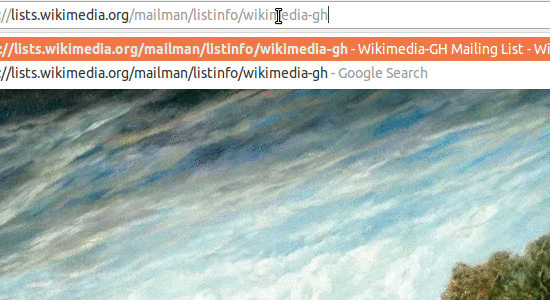
Step Two
This step requires you have an email address. If you don’t have an email address, or don’t know what an email address is, please stop here. Let’s do this first.
What is Email: https://en.wikipedia.org/wiki/Email_address
How to get an Email: https://www.wikihow.com/Make-an-Email-Address-for-Free
Now we’re good?
- Please open your eyes well
- Look for the heading, “Subscribe”
- There is a form beneath the heading
- Enter your email address in the first rectangle
- Enter your name (or whatever you wish to be known as) in the second rectangle
- Click on the “Subscribe” button
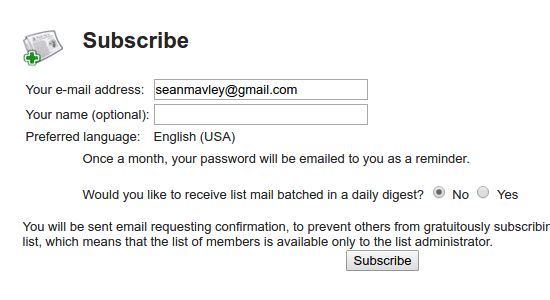
Step Three
- Log into the Email address account you entered in Step Two.
- So, log into your Gmail, or Yahoo, or Outlook Account
- Select the message from
wikimedia-gh-request - Click on the longest link you find in the email message
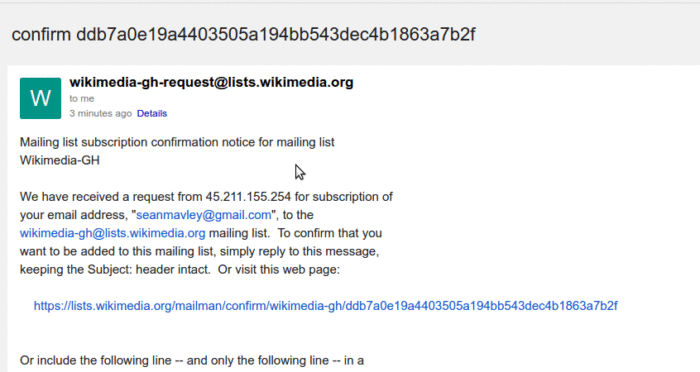
Step Four
- Confirm your subscription
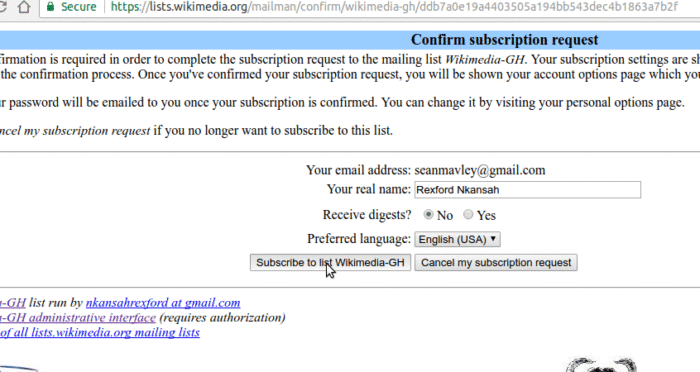
Step Five
You have successfully subscribed to the Wikimedia-Gh Mailing list, now show the world you did it
- Send an email to
wikimedia-gh@lists.wikimedia.orgto introduce yourself to the Wikimedia-Gh mailing list.
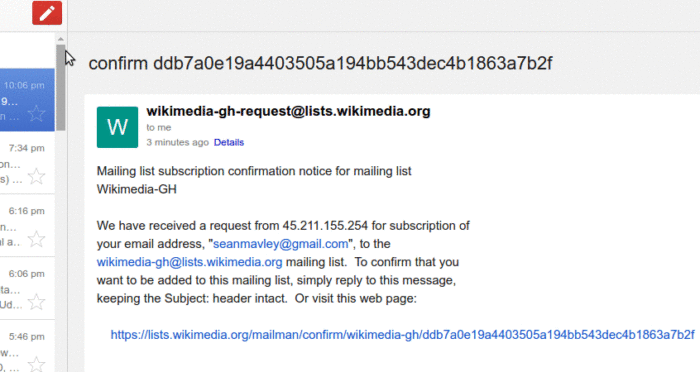
Step Six
Like seriously, did you (have to) go through the steps above?