Google in recent months has been pushing for more content publishers and platforms to adapt the new Accelerated Mobile Pages open project, known as AMP with a lightning bolt in the logo.
AMP is an open project to improve the entire mobile content ecosystem for everyone – publishers, consumer platforms, creators, and users. Users expect their browsing experience to be fast and seamless. Any slight delay in load times could mean a user switching to the next tab or even worse, navigating away.
Users today expect their browsing experience to be fast and seamless. Any slight delay in load times could mean a user switching to the next tab or even worse, navigating away.
As a publisher, you want to serve readers with your content as fast as possible, engaging the users and decreasing bounce rate to the most minimum.
AMP is a great start and see how to get up and running quickly using this project in your WordPress installation.
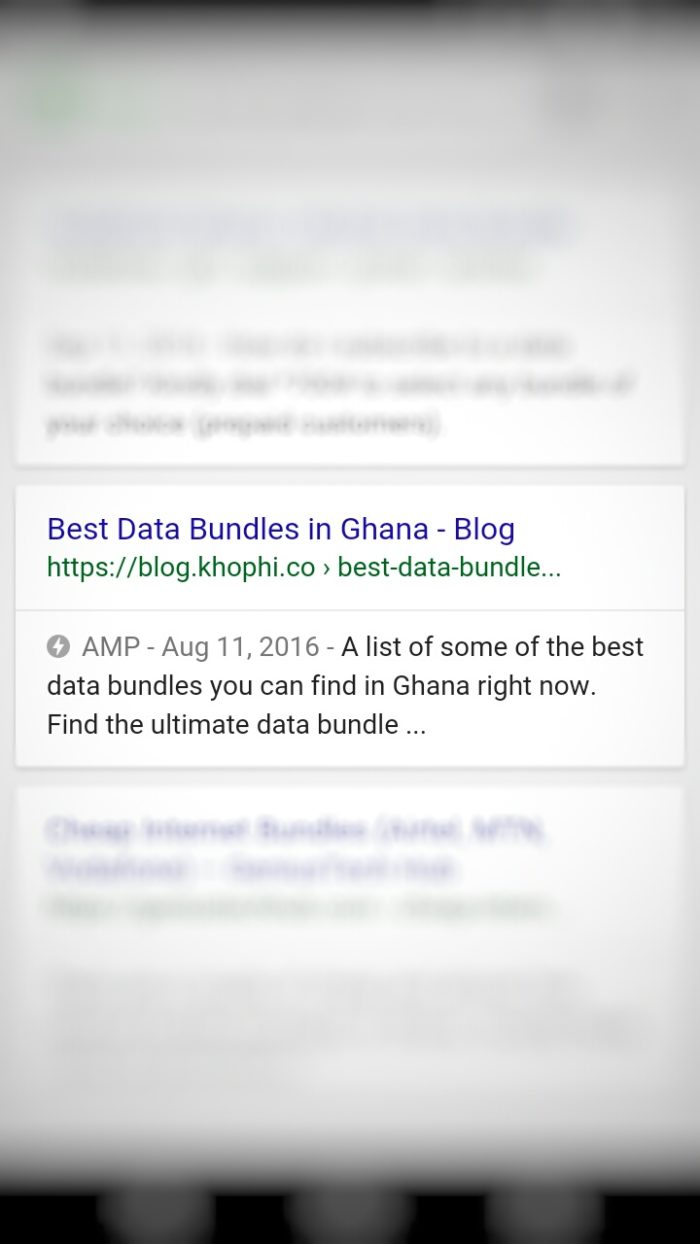
AMP is designed to make websites that have the AMP enabled to load at extremely fast pace. In fact, AMP achieves this by stripping away many unnecessary parts of a website or article, leaving only the meat part (actual content) available for the visitor.
Accelerated Mobile Pages are web pages designed to load near instantaneously — they are a step towards a better mobile web for all.
For more details about Accelerated Mobile Pages, take a look at the Frequently Asked Questions section on the AMP website.
Enable on WordPress
If you’re already sweating and shivering over the fact that, yet there’s another technology to wrap your head around and whatnot, no you don’t.
Automattic, the guys behind WordPress has this neat plugin that automatically turns all your blog posts into AMP. At the time of this writing, the AMP WordPress plugin doesn’t AMP your Pages and Archives. That will happen soon and is indicated as on the roadmap for the plugin.
Download the AMP WordPress Plugin
How Does AMP Look like?
After installing the AMP WordPress plugin, you can test to see how your pages look by simply append ?amp=1 to the end of the article’s URL, like so:
https://blog.khophi.co/best-data-bundles-ghana/?amp=1
So, go out there and get your pages accelerated. As a content publisher, you win. For your readers too, it is a win. I only see a Win-Win situation here.
Enjoy

