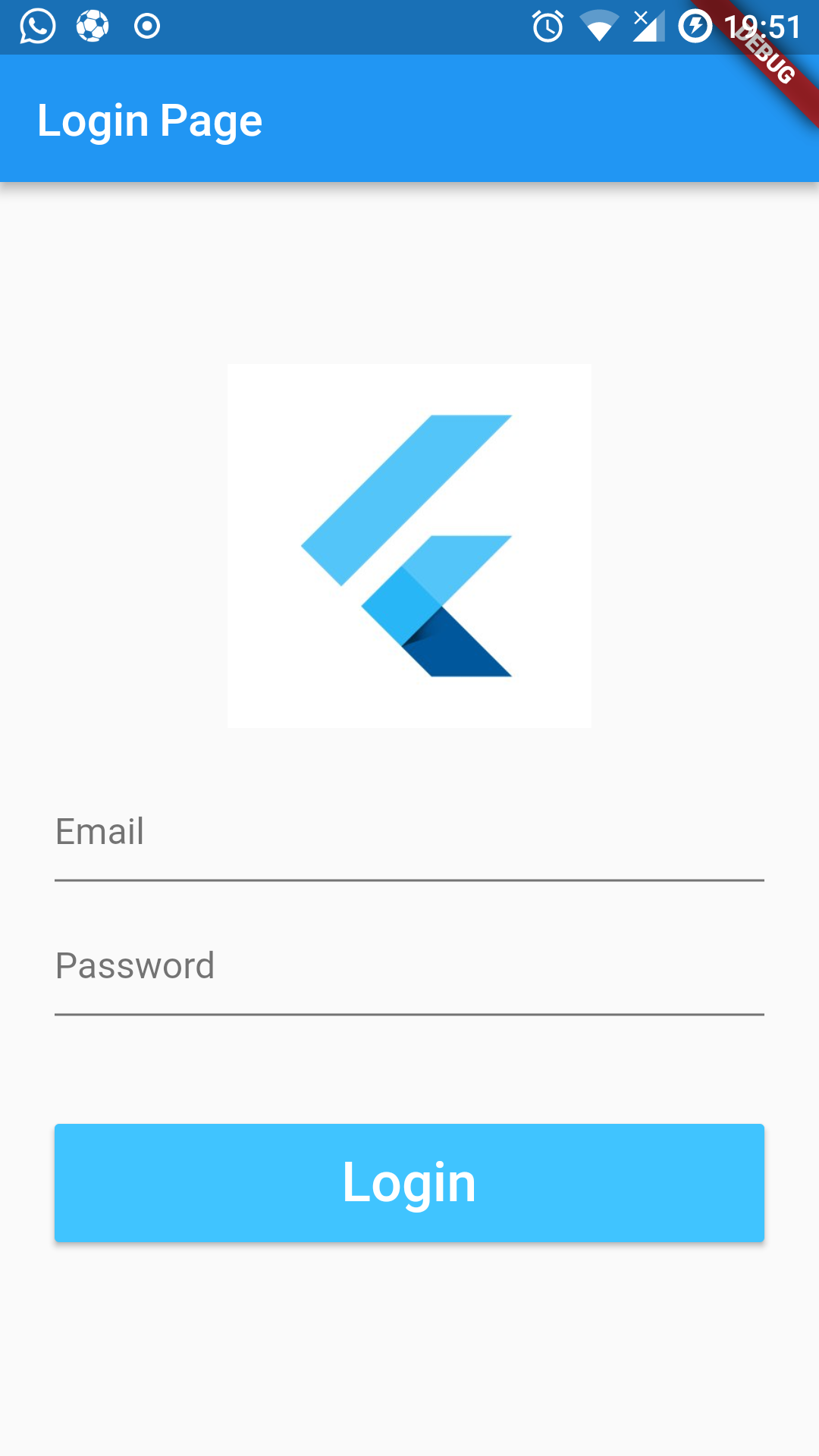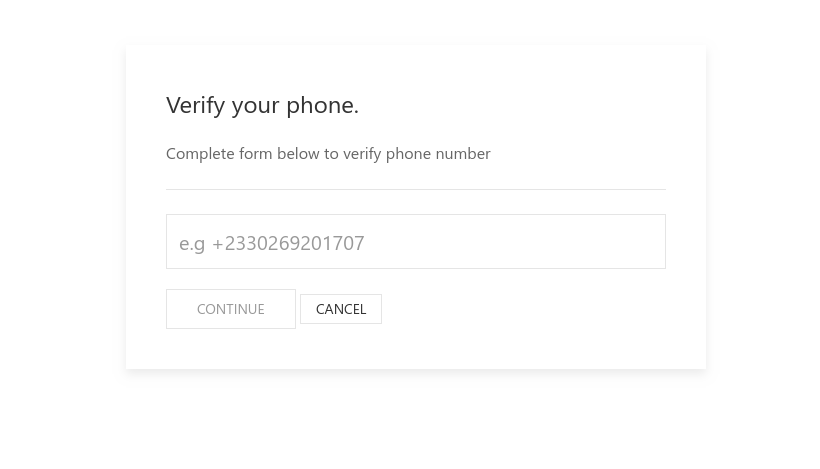AlwaysOn WiFi Deployment Questions, Answered
To learn more about AlwaysOn WiFi, visit Enjoy WiFi, Today. This article seeks to answer questions I get once in a while related to how we do our WiFi deployment.
A few questions came in the other time, and I hope to answer them in this article. If you’re interested in deploying a similar system, or just want to learn, just for the fun of it, welcome.
Distances between AP (Access Points)
We Ubiquiti’s Unifi Mesh technology, thus we use their Unifi Mesh ACs throughout our deployment.
If you checked the link above about Unifi Mesh APs, they have a recommended, on paper coverage distance of some 183 meters radius. In diameter, that’s about 360 meters.
In a line of sight, a client could connect to the AP even at distances of some 300 to 350 meters, except the strength will be as low as it could possibly be. One might connect, but wouldn’t be able to use the network actually.
Our current setup looks like this:

You’ll notice two of the APs are linked to another. However, the one on the extreme left isn’t linked.
Because of the distance between them, to ensure a reliable and stable connection between them, we use a PtP (Point to Point) via a Nanostation M5.
So, in our case, the distance we’ve found to be effective is 380-420 meters apart for the Unifis to see each other and link to wireless. Since the APs are up on a pole, there’s a good line of sight.
Many Connected Clients Slow APs Down?
Not that we’ve noticed with our Unifi Mesh ACs at least. In fact, not one AP handles all the connected clients, therefore, not one AP is bogged down.
Our primary (downlink AP) gets overcrowded sometimes, however, we notice it ain’t the AP that becomes the issue in such cases, rather, our meager network speeds.
Source of Internet?
We use Airtel Ghana.
Do you deploy it from just one point and connect the access points around all the location Or do you have many points with a server installed there?
From the graphic above, we have 2 APs connected to one download (base access point). With Unifi, a base AP can have a maximum of 4 uplink routers. In our case, we only have 2 at the moment.
Chaining APs is discouraged, as performance (network speed) drops significantly anytime there’s a hop through a node. We avoid that.
We have no physical “server” deployed on our premises. Our Guest Management software (the Unifi Controller) is hosted on a Virtual Private Server somewhere in London in a Digital Ocean Datacenter. Every guest AAA (Authentication, Authorization and Accounting) happens on the server there.

How High are our Poles?
About 9-12 meters high. We use round hollow metal pipes, each 5 meters (19 feet) tall.
The higher, the better. However, the higher it goes, the higher the center of gravity becomes, therefore the highly-likely it can break.
We’re thinking of a taller pole, but that’s gonna be well rigged instead of a mere single pole.
Can you give me a step by step description if of how your system is deployed?
Try to follow along as you create a mental picture. I start from the point the internet enters our network till it leaves to the client’s phone/laptop/tablet.
- Our internet source is Airtel 3.75G, via a Modem, connected to a 3G/4G Router
- A Unifi Security Gateway connects into the Router above via ethernet (one of the LAN ports of the router above)
- An NSM5 (call it N1) connects to the USG above via ethernet
- A Unifi Mesh AC (this is our downlink or base AP) is connected to the LAN1 port of N1, and powered via PoE.
- Another NSM5 (call it N2) far away connects to N1 via Wireless.
- A Unifi Mesh AC is connected to LAN1 port of N2 too. This Unifi Mesh AC is, within its locality a downlink. In the future, we can add 4 uplinks to it.
- 2 Unifi Mesh AC connects to our downlink which is connected to N1
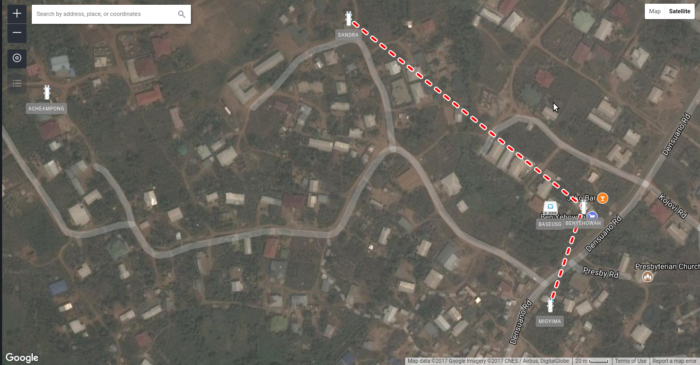
So in English, the red dashed line APs are connected wirelessly to form a direct mesh.
However, there’s one AP at the far top left. This AP is connected to the Base AP (the BenYehowah) via a Point to Point NSM5 connection.
I want to deploy something similar or even larger. Can you give me a quote?
Yes, I can! Get in touch, via email or gimme a call. See khophi.co to find my email.
Conclusion
I don’t know if any of the above makes that much sense, however, I hope it provides a bit of understanding into how you could go about with your mesh network. Seems like a complex ‘distin’, but rest assured it isn’t that daunting.
As always, you can get in touch with the team behind AlwaysOn WiFi to request their expertise and services. Learn more about us at EnjowWiFi Today.