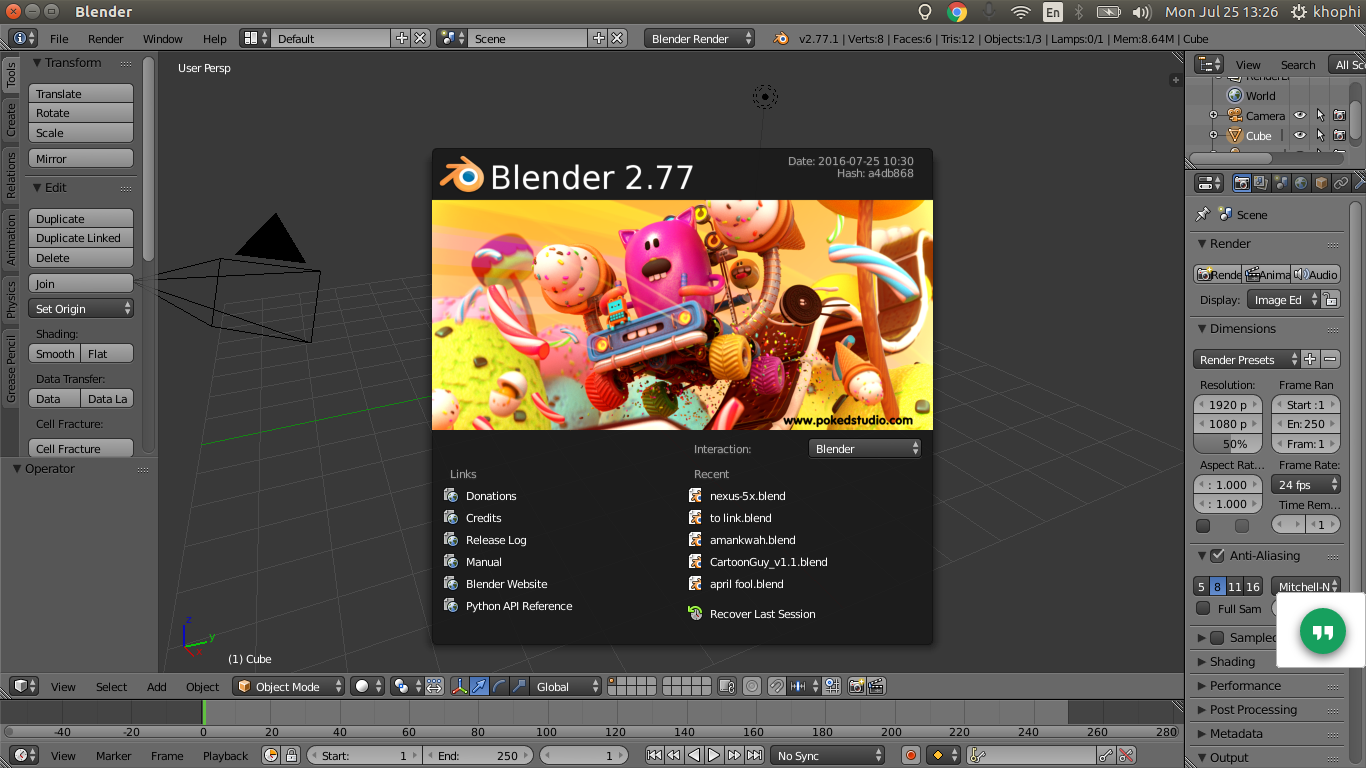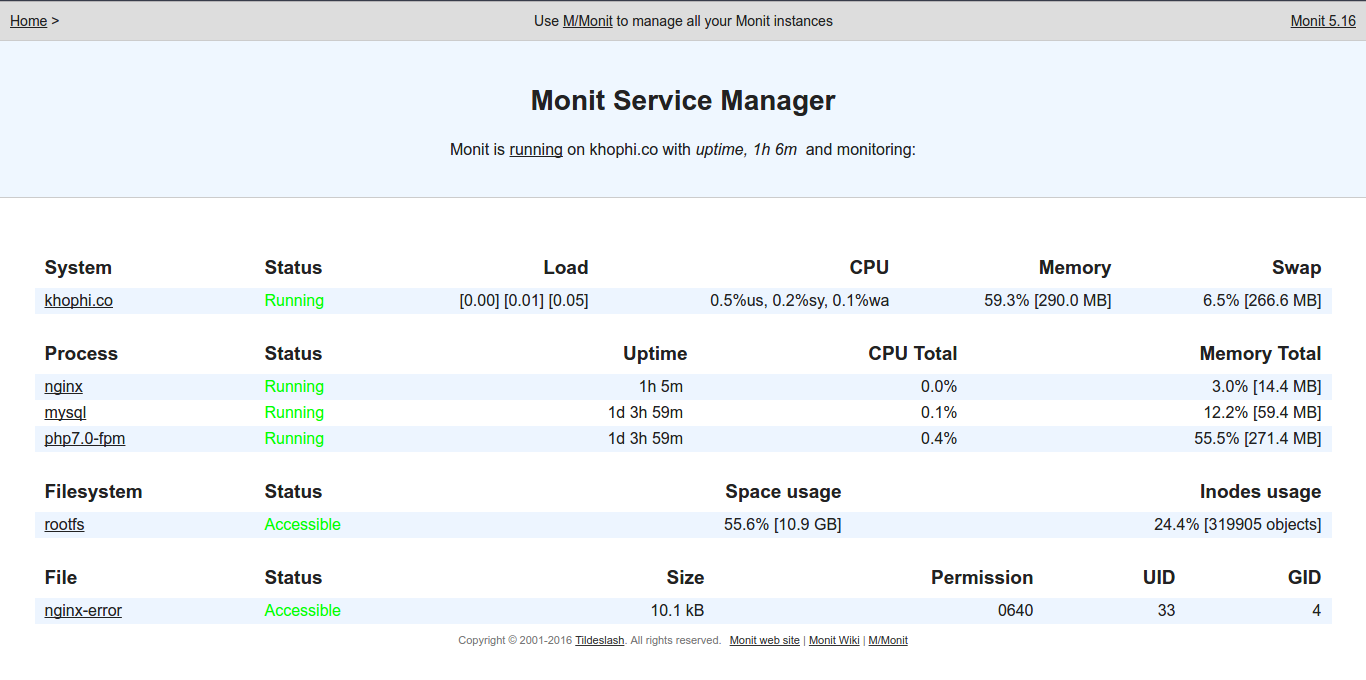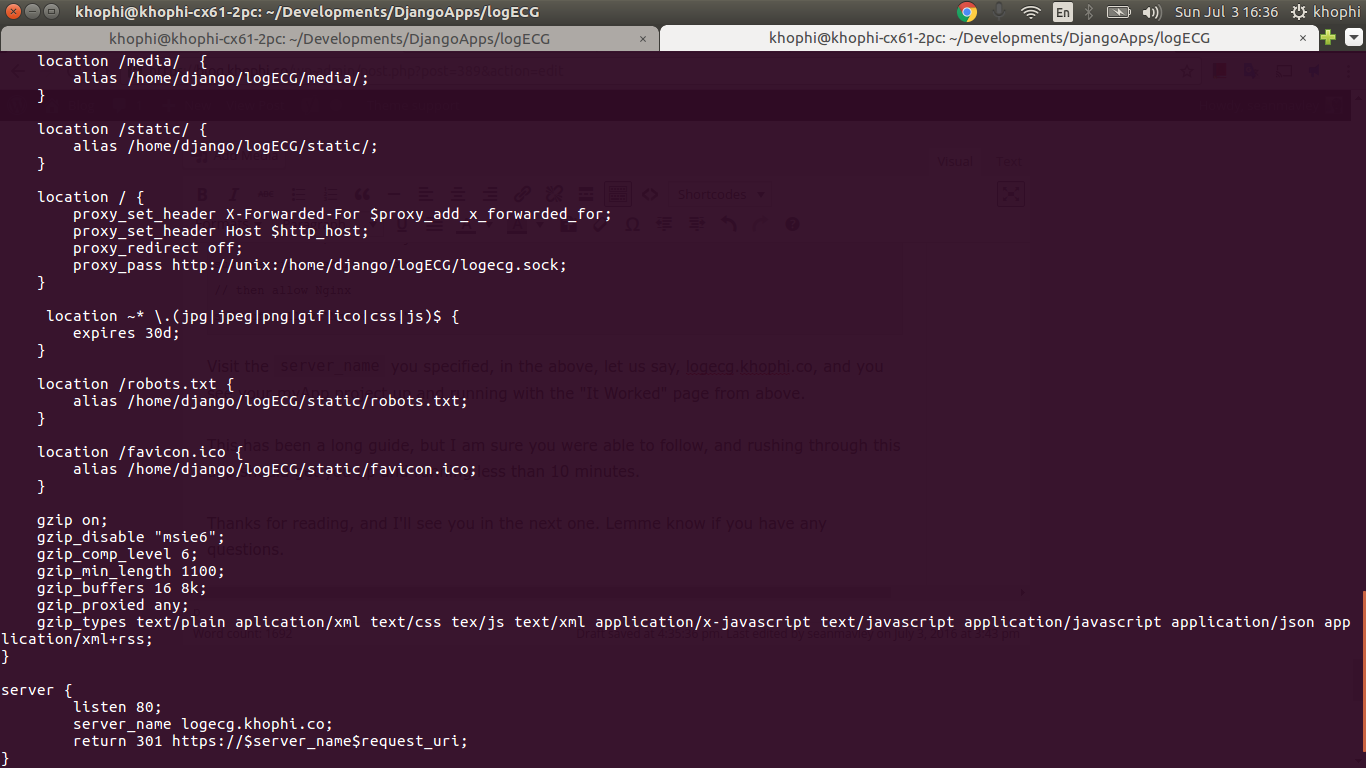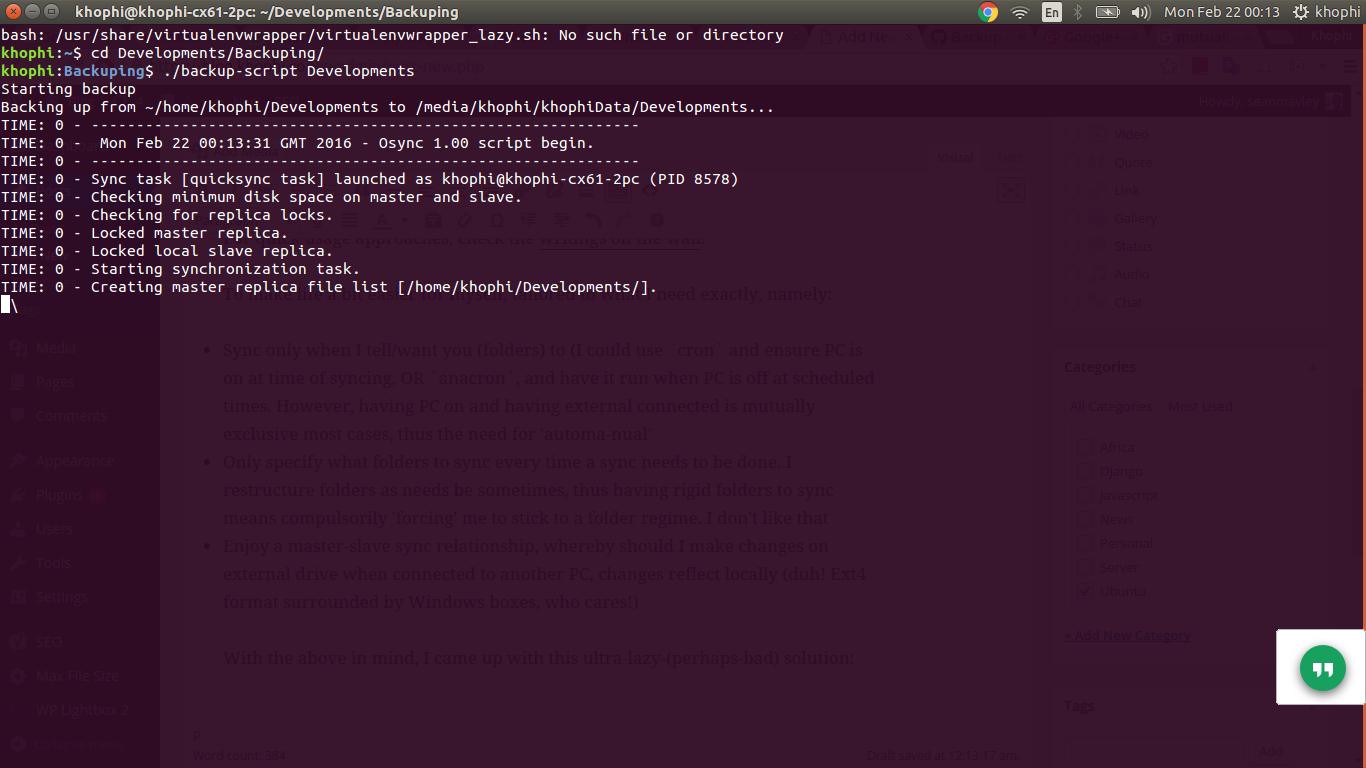Manage Chromecast Device from Ubuntu Chrome
In the early days, setting up or managing your Chromecast from Chrome browser in Ubuntu was not possible, however, it is now time to manage your Chromecast (like a boss?) on Ubuntu via Chrome browser.
This might be old news for Chromecast users on other platforms, but not for Linux users, I think.
Chromecast is great, but has got some rough edges. I go Brutally Honest about the Google Chromecast.
Recently, that seems to be changing for the better. I tried using Chromecast from the browser, using the official Google Cast extension (not the Beta), and I could manage some of the options on my Chromecast.
Casting your tab as usual works, just like old times. Something new you can expect added is the ability to change the settings below.
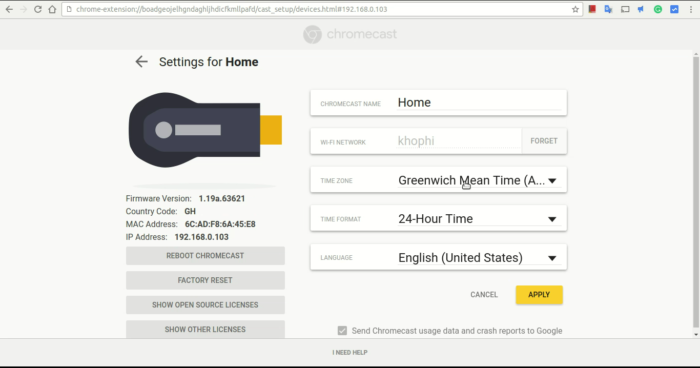
Watch a video of how to get to the above screenshot:
What I see missing?
What you get to control in the browser in Chrome on Ubuntu at the moment are limiting. I do not know of the other platforms, however, compared to the Google Cast app on Android, these are just a few of what you get.
The setting that sticks out from the above screenshot is the lack of Backdrop Settings.
[wp_ad_camp_1]
However, I think this is much improvement over the previous message saying we ain’t allowed to set up our Chromecast in our Chrome browser, just because we’re on Ubuntu.
How to cast entire Desktop from Ubuntu to TV?
I did a previous 2-minute screencast on how to cast your entire desktop to your TV via Chromecast using your Chrome Browser.
The Other Side
Although Chromecast is a great device for its relatively cheap price, that does not make the Google device unblemished.
From my experience with the Chromecast device, I open up and go Brutally Honest about Chromecast!.
Hope to see you in the next one! Have a good day.