There is this small town in Koforidua, namely, Densuano Waterworks, enjoying public WiFi. Currently, there are 4 mesh points creating a WiFi coverage allowing anyone within this zone get online seamlessly and conveniently. Just under 5 months ago, a mesh WiFi system of the sort was not available.
In this article, I share the road leading to WiFi’ing the small town.
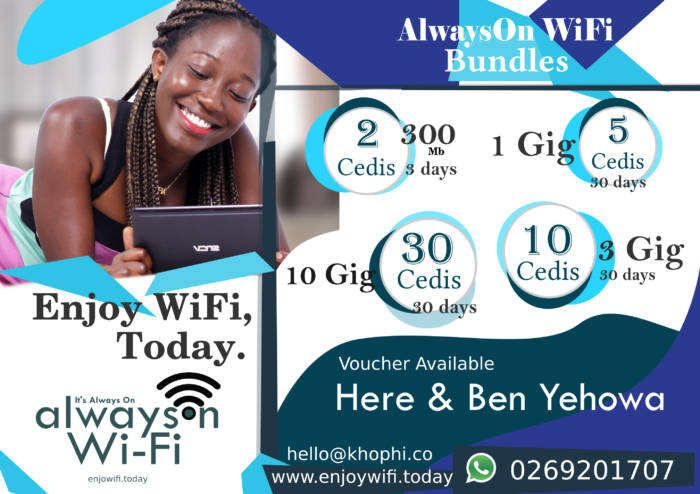
What is it?
The project seeks to cover a sweep of an area with internet access via WiFi – the WiFi we all know and love. Therefore, anyone within the zones of this coverage could turn on WiFi on their mobile phones or laptops, connect to the “AlwaysOn” network name, enter a voucher code, and begin browsing the internet.
Why “AlwaysOn”?
There are two reasons behind the name choice. 1) It reminds users what the WiFi strives to achieve, as in, being ‘Always On’. 2) I used a WiFi hotspot back in Cape Town called, ‘AlwaysOn’, and that kinda influenced the name choice.
These steps, in many cases, takes less than 10 seconds to complete. With bundles starting at just 1 Cedi for 100 Megabyte of data usage for up to 3 days, the AlwaysOn bundles are affordable and doesn’t weigh that much on the pockets of many, especially for the town inhabitants.
Why Open WiFi?
Everyone loves to get connected. When getting connected becomes a difficult or expensive experience productivity, entertainment and education and research suffer.
The true motivation to try an open WiFi hotspot came from the experience I had in London. I got access to a public WiFi wherever I went during my short stay in the city, especially in between Paddington and Barbican.
At the time, I thought I was doing something ‘illegal’, using the WiFi, thus I was cautious. The name of the network was (and I believe still is) “The Cloud”.
I had to go read the terms and conditions to learn if I wasn’t being spooked and or trapped. It was legit!
I was so impressed at the fact that I could move around and still have seamless WiFi access. Until then, the thought of WiFi to me meant losing connection immediately out of range of the access point. However, it felt like this access point was ‘everywhere’ I went, or could transmit to everywhere I went.
Long story short, I decided to read about how ‘they’ (I later learned the ‘they’ are Sky WiFi who run ‘The Cloud’ WiFi ) did whatever they were doing to get WiFi access that far and wide.
As a traveler/visitor, not having to buy a SIM card in a country to get an Internet access meant a lot. Finding my way around was extremely easier too, with online services like Google Maps.
Until I used a service like that, I never imagined I needed that kind. I made it my goal to see if we could try something of that sort, starting with a really small area.
Current Coverage
Today, we are happy to say we are covering a few spots within our very small town.

Individuals close to the sections up to the blue shaded areas could get access to AlwaysOn WiFi. The reds are the strongest signal points.
We do however have individuals confirm they’ve been able to connect to AlwaysOn WiFi from even distances afar than outlined in the display above.
Deployment
Early Days
When we started back in October in 2016, comparing our current setup with what we had, we can happily say we’ve improved.
Below is an image of what we started with:

I had to flash a DD-WRT firmware on the device, just to have a Chillispot (hotspot) feature. The use of the system led to writing articles such as the “Radius Server Inside Out” and others.
To ensure the AAA (Authentication, Authorization, and Accounting), the hotspot feature was plugged into a Freeradius server instance. I threw in a UI management for it, namely, Daloradius, from which we could create Users, Vouchers and implement Profiles.
Before we could switch to using the technology we’re on now, I was almost on the verge of rewriting the Daloradius using Node, Express and Angular 2.
That adventure didn’t happen.
Problems we learned from the use the Freeradius-cum-Daloradius approach
- Lots of ‘plumbing’ on my part required
- The technologies involved were very old (Chillispot development stopped like 10 years ago)
- The thought of scaling with the setup scared us. Questions like
- What happens if user switches routers, does user reconnect?
- How to create a Mesh-like network?
- What equipment choice to use?
An answer to the above questions came in the form of what we use today.
We used the setup above for just under 3 months before we took a break to reflect on how to proceed and scale.
Now
Today, we use Ubnt products throughout our setup.

The above and other Ubnt mesh-related equipment in use means we are able to broadcast signals for users to connect.
Our types of equipment are all enterprise-grade, providing unrivaled speed and robustness.

With a single control panel, managing the entire deployment and devices running within is easier and fast. Any device that goes down, we get alerts, of which we can then work onto the fix.
Our deployments also seamlessly fit into the environment, not drawing unnecessary attention and or using huge space. Mounted on same metal round-pipes used as TV Poles, our devices are thought to be TV antennas.
We turn off the LED indicators on the ones we can as well, to both conserve energy, as well as not to attract curious minds.
Challenges
What is WiFi
We’ve come across individuals who asked us the question, ‘What is WiFi?’. Although we get surprised when asked, we understand the technology behind to be a bit newer for many.
We’ve heard people pronounce WiFi differently. One interesting pronounciation we’ve heard before was, ‘Wa-Fa’.
Some have seen the ‘WiFi’ setting on their phones, but never turned it on. Even if they did turn it on, nothing happened. It is similar to people using phones with NFC support.
With the introduction of AlwaysOn WiFi, we’ve seen progress in the understanding people have for the technology. When people get to know WiFi gets them access to the internet just like their mobile data does, it becomes real to them.
We know as we keep growing and expanding, more and more people will embrace the ease and speed WiFi provides, as many in the current coverage area are.
Topology & Obstruction
WiFi signals have shorter wavelengths, thus travels abysmally through obstacles, such as buildings. Worse are trees!
As much as possible, we’ve tried to study the land topology, only deploying the nodes at relatively higher grounds, ensuring the signals travel a little bit further through Line of Sight.
With our strategic placing of the access points, we’ve been able to gain relatively better coverage
‘WiFi Causes Cancer’
Ever since we started, we’ve had to face this question many times. In my opinion, I think it is frustrating and disappointing at the same time when in 2017, people still believe WiFi causes cancer.
In all such cases, I wish I could tell them this to their faces, however, I’ve had to keep my cool. Deep down, the answer I give to myself in my mind is summarised in this GIF. Just replace the word ‘God’ with ‘Cancer’, and the message is clear!
In short, WiFi does not cause cancer – at least, there has been no research ever done to confirm that.
Support AlwaysOn Expansion
AlwaysOn is looking to expand gradually to other neighborhoods within Koforidua. With your support, we can cover more areas and get more people connected.
Up till now, upwards of $2,500 has been spent in order to get AlwaysOn WiFi Zone to where it is now. To expand even further, extra funds will be needed.
AlwaysOn will appreciate funding from interested parties in progressing this initiative. Interested? Get in touch with us at alwayson [at] khophi.co and let’s chat!
Enjoy AlwaysOn!

