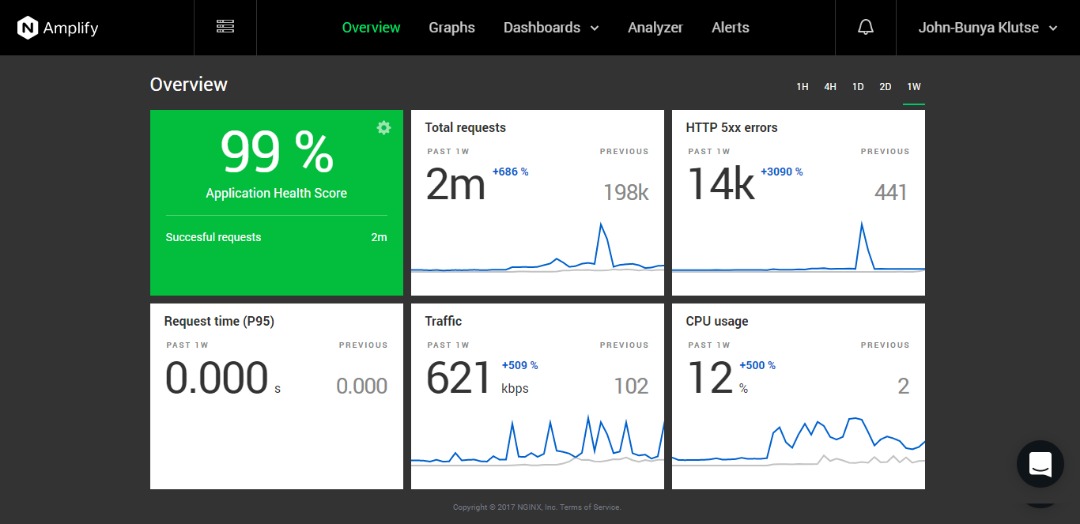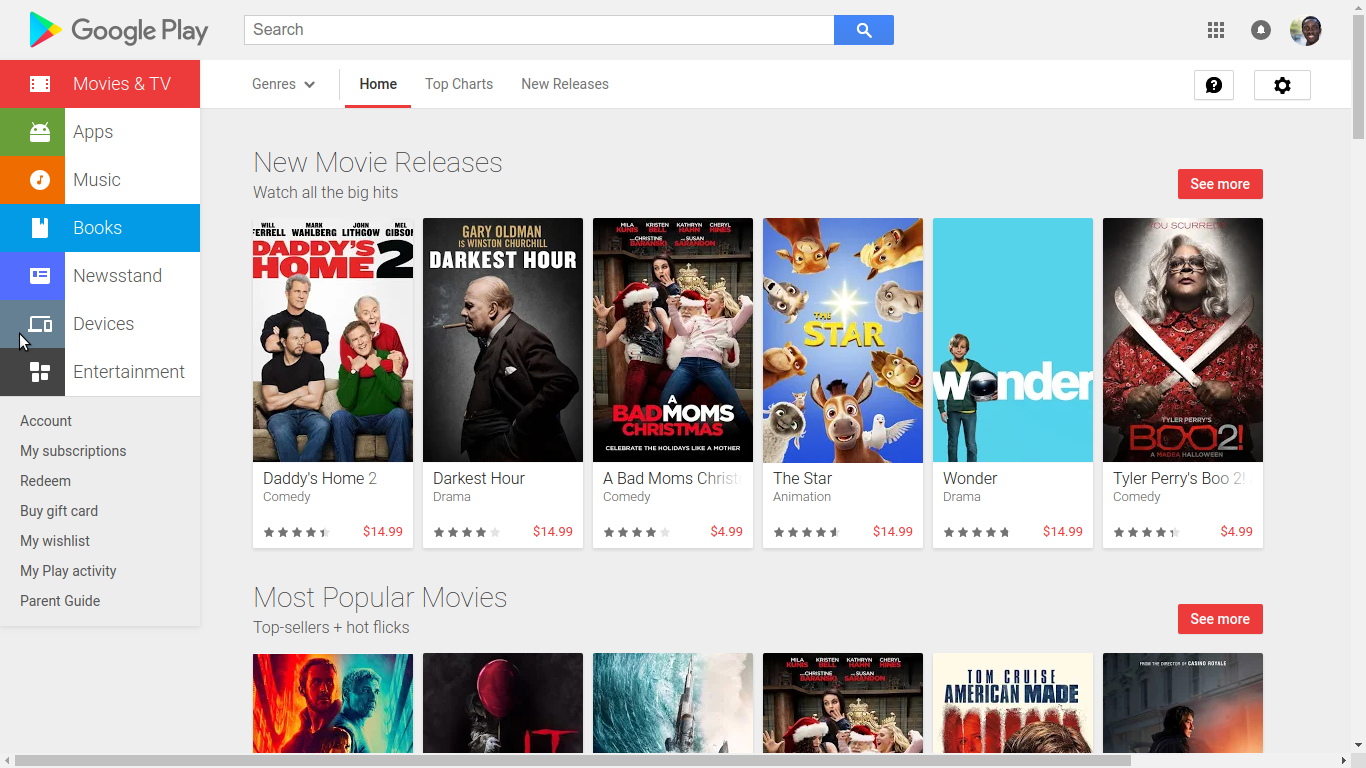Consider these two scenarios:
- Your school has 24/7 internet access available, for teachers to use for education and research when on campus. Teachers always come to school premises, sometimes into specific rooms to make use of it.
- Your office has 24/7 internet access available for all workers. Your workers when at home, in many cases, use their own internet subscription which is either expensive or not reliable.
In both scenarios above, what if the internet connection at the school or office could be directly tapped into the homes of the teachers or workers who need them respectively?
Extending the campus or work internet connection to the home means same network speed available at the campus or work place enters the various homes. No extra data charges required. No more internet bonuses to workers or whatnot.
Plus reliability skyrockets and research and or work could proceed seamlessly at the comfort of the homes of the teachers or workers.
Internet Issues and Cost
The Internet is still expensive in Ghana for the average individual. For business or schools, going for huge data bandwidth comes at a relatively cheap price, considering the size purchased. Typically, the bigger bandwidth and or data purchased, the less the cost in terms of per Gigabyte.
Although many senior high schools have internet access on campus, teachers who stay in areas with not strong network coverage struggle to get good internet connection. This results in offsetting needed research tasks to school hours.
In many cases, the school internet doesn’t reach the various bungalows of the teachers, how much more the teachers who live off campus.
It is burdensome moving to the school lab or a point of internet access in the school, just for a teacher to make use of internet access given them. We can do better!
Many workers today carry their work with them to the home. Not working in the home per se, however, in many cases reading up for next day’s work, or researching a new approach to implement.
As a developer, I can attest to the fact that some of my creative solutions come up when not ‘working’. In such moments, if the worker could quickly find details and information related to the task at hand, seamlessly and reliable, what a relief!
All these challenges are and can be best solved via the extension of the campus or office internet connection.
Today, technology makes this solution an affordable, reliable and easy to deploy.
What is Involved?
No! We ain’t gonna need liquid oxygen and nitrogen tanks. Or we don’t need Hadron Colliders to observe and understand the process.
Join us as we share the basic steps involved in deploying such a useful platform, which would cost less, however, save a ton of time and resources.
To begin, let’s understand a few of the technologies involved:
WiFi: a facility allowing computers, smartphones, or other devices to connect to the Internet or communicate with one another wirelessly within a particular area.
Just like how we get our phone network signals, WiFi uses electromagnet waves to transmit data. Some estimate the average WiFi router (explains router next) which broadcasts the internet sends signals strength that is some 100,000 times less than that of a microwave.
Unlike the phone network transmitters which use long wavelengths at low frequency, WiFi signals, typically are of high frequencies at relatively very short wavelengths, which although has its advantages, comes with a lot of cons.
Router: Also known as an Access Point, their job seems simple to the users who connect to them, but complex fundamentally. A router takes the network signals and broadcasts it into electromagnetic waves of which your phone or laptop connect to as WiFi.
Therefore, if you’re connected to a router, and opens google.com, your phone sends the request to the Router via electromagnetic waves (WiFi), then your router sends that message to the internet. When the internet responds with google.com, the router sends the response to you via WiFi.
In extending the internet from one place to another, usually, one router acts as the master, or boss, from which other many routers will connect to.
The Equipment
WiFi Routers: Our choice of routers and receivers are of the highest quality possible in the industry at their price points. There can be bottlenecks to delivering an effective WiFi system. Our experience in deploying the AlwaysOn WiFi puts at an edge, with a proper understanding of where and what to deploy to ensure the best outcomes.
We currently deploy only Ubiquiti devices. This ensures a seamless experience throughout the deployments, making the process less painful, and easier to maintain and service if any.
For our mesh setup, we use Ubiquiti Unifi Devices: https://unifi-mesh.ubnt.com
For our Point to Multipoint setup, we go with the Ubiquiti Airmax Devices: https://www.ubnt.com/products/#airmax
A point to multipoint setup simply means, many routers/access points connect to one access point, which gives them all internet access.
To ensure the highest and latest in the WiFi equipment, we source the equipment from the United States directly, which also means we can get the products at a lesser cost.
We employ the use of the platform, PackageToMe.com, thus we acquire our devices at reasonable prices. Check out PackageToMe.com to learn more
Cables: Using the right cables could mean a solid difference. Cheaper cables offer cheaper reliability. Since we can’t afford disappointments and unreliability, all our deployments use network cables labeled Cat 6.
We plan to acquire Cat 7 for use in connecting the backhaul to the router, which then feeds into the device connecting to the outside world internet.
Pole Mounts: The routers are light in weight and simple, thus we are able to mount them on simple TV poles. For point to multipoint setups, the multipoint device (the one many access points connect to) would be relatively higher than the rest.
An Example using GHANASHS
In this example, we take the scenario of extending the campus internet of the Ghana Senior High Secondary School, Koforidua.
Study the diagram below. You won’t answer questions after though. No exams here!
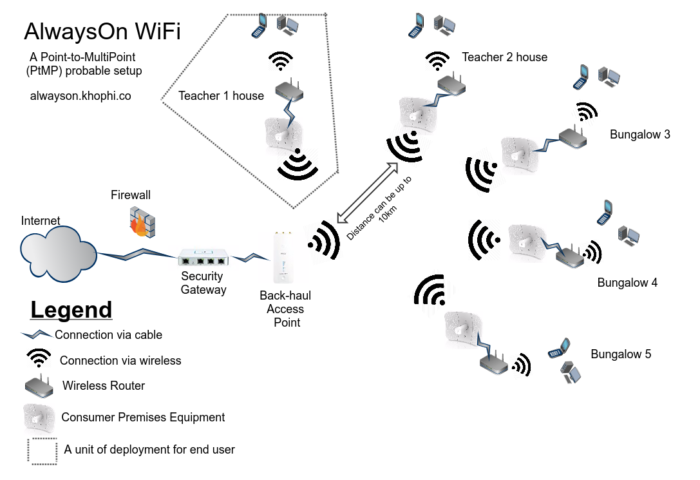
All the diagram above is saying is:
- All connections from the homes of teachers would connect to one single point which will be located on campus, connected to the internet source
- Homes or bungalows of teachers would only need a mere Access Point Station, which cost just about 70$ to tap into the school’s network, even from as far as 10km away from the campus.
It is as simple as that.
Frequently Asked Questions
Can any arbitrary person also buy their own Access Point Station, and use the campus internet?
The answer is, NO! They can’t. Only manually configured Access Point Stations to the ‘Back-haul Access Point’ (see above) would be able to communicate with it. In fact, the communication will happen over a highly secured channel.
The second layer of security measure would be, even after connection, a security code would be required to use the internet. This ensures each teacher accessing the network from the home can be managed and problems with network connection issues could be resolved.
Are there any monthly charges?
Again, the answer is, NO! Buying the Access Point Station is a one-time investment. You could also use the Access Point Station as a powerful wireless client too, should the need arise.
Think of killing multiple birds with one stone!
I live far away, can I get it?
The answer is, Yes! As long as you live within Koforidua, you’re covered!
I live far away, therefore my network speed will be slow?
The answer is, it depends. If your line of sight with the Backhaul Access Point installed at the school premise is great, you could get upwards of 70% of network signal, which is strong enough to enjoy speeds if not same as on campus, then likely very insignificant.
Conclusion
The scenario above discussed using a school as an example applies to extending internet of a workplace to the various homes of their workers.
Want to extend your school or workplace internet to the homes of your teachers or workers? Interested in such a solution? Why not share the idea with your friends or colleagues.
Get in touch with AlwaysOn WiFi, and we’ll be happy to offer a quote of how much it can cost to setup your own system for your teachers or workers, from the school or workplace.
Email us at alwayson [at] khophi [dot] com