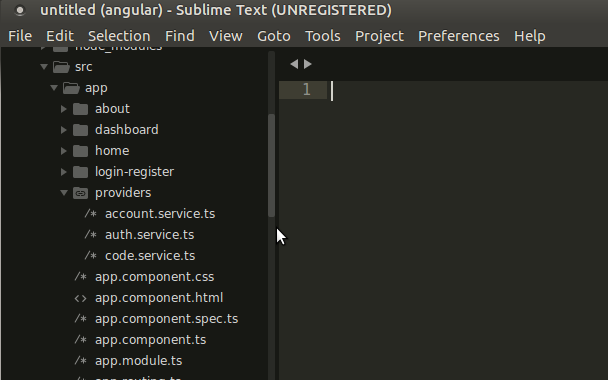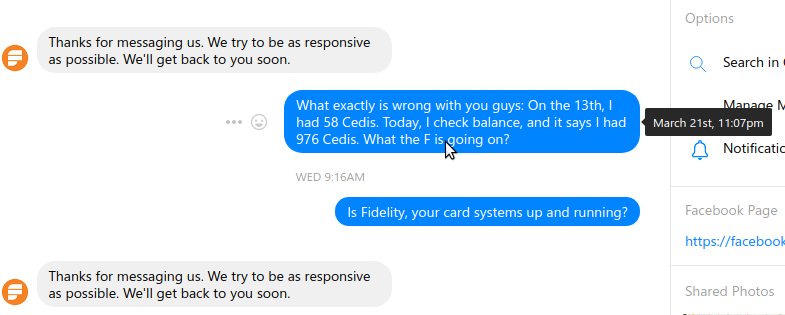Fixed my Noisy, Overheating Laptop
I remember sitting by a guy some time back at a Cafe. I felt bad for him! His laptop was noisier than Google and DigitalOcean Data Center Combined.
This dude pretty much had no idea why the noise is and perhaps what he could do to fix it. Like many cars, even ones with petrol or diesel engines, from the factory, the engines are highly efficient and almost noiseless!
Give it time, and the efficiency reduces and makes more noise.
Fortunately, our laptops don’t use Petrol or Diesel engines embedded in them. Some laptops today even come with no spinning part.
My laptop, however, has two spinning parts: The cooling fan (only one fan) and the hard drive. Without the fan, you hear almost no sound. During the day, you hardly hear the fan spin.
The noise gets worse over time, because of dust! There’s dust everywhere in Ghana, too much.
I left Ghana in January 2014 for South Africa with my black shoe polished. The next time I polished it was the day I arrived at Kotoka in October of the same year.
In fact, I’ve kept polishing the shoe regularly before the travel and since my return.
Ghana and Dust, too much!
I had to perform a surgical operation on my laptop to rid it of the unnecessary noise it had accumulated over the past 2 years.
Aside from the noise, the overheating was just unbearable. The overheating is tightly linked to the dust formed within the ventilation parts of the laptop.
I learned something fun from how my laptop was rigged the first day I opened it up. I couldn’t understand why I had only a single fan.
Tear it apart!
Screws had to be unfastened and the belly of the laptop was shown in a matter a matter of minutes

See the three copper-like-colored metals (are they actually copper?)? They come together to keep the processor and another chip there (what is it?) calm and cool!
Every opening meant for ventilation was hugely choked, causing not enough hot air to escape through the available openings.
This meant a build up of hot air, unable to leave, trapped inside the belly of the laptop causing the overall temperature to rise.
Common sense said, ‘Clean this thing up’. ‘With what?’, you probably ask.
Simple – With a ‘Bɛntoa’
‘Bɛntoa’ is a Twi word for ‘Bulb Syringe’. I think it sounds better in Twi than English.
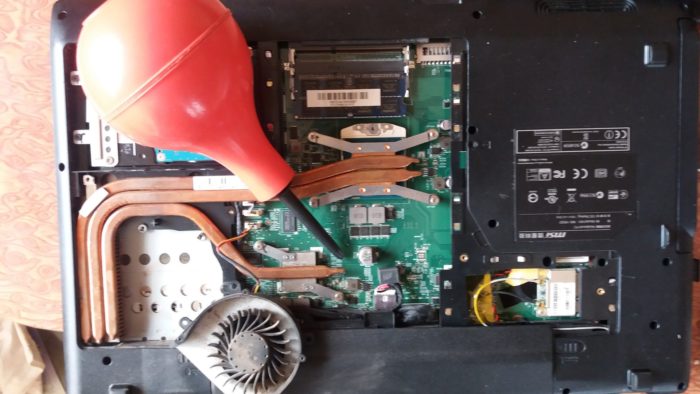
Blowing dust away from the crevices became so much easier, thanks to this improvised tool.
I had to clean the fan’s plastic blades, covered in thick layer of fine dust. The challenging and not-so-fun part. However, I managed to blow and clean about 95% of the dust.


Although the bulky nature of my laptop means more space and room for dust to settle, I think the ease of opening it up compensates for that downside.
It is way easy to open up the laptop and clean it up than I’ve seen other think laptops try to.
Benefits of dust-free machine
- Duh! No overheating
- Less to almost no noise from the fan(s)
- Saves energy. Yes, the cooler the machine becomes, the less fast the fan is told to spin, which translates to less power used!
Conclusion
I’ll be opening up the belly of the machine regularly, maybe once every year, to cleanse it off the dirt and usher it a new speed and noiselessness for the ensuing year.